Websites are the easiest ways to connect with people on the internet. Gone are the days when setting up a website was expensive and effortful work.
With many online tools, setting up a website is easier than ever. You do not need to be a coder to build a website. With just some basic information about website builders and how to use them, you can create a perfect and fully functional website in literally 2 hours.
WordPress is one of the most famous and most commonly used website builders. Its ease of use, powerful features, and popularity make WordPress website builder one of the best tools to create websites.
If you are still unaware of the WordPress website builder, it's an absolute need of the hour to familiarize yourself with it.
In this article, we will explain what WordPress website builder is and how you can set up a WordPress site from scratch step-by-step.
What is a WordPress website builder?
WordPress is the easiest way to create your own website or set up a blog. The WordPress website builder is an open-source content management system, which can be used by anyone for free.
A content managing system is a tool that helps you in managing the content and other important aspects of your website without needing any knowledge of programming.
WordPress was initially created as a blog publishing site, but due to its ease and accessibility, WordPress website builder has been extended to support the other type of web content, the membership sites, online stores, learning management systems, social networks, portfolios, etc.
Is WordPress a good website builder?
From professional websites to building portfolios, WordPress can be used for creating any kind of website you could imagine. It gives you the liberty to completely control every aspect of your website.
With the thousands of high-quality WordPress themes, you can customize your WordPress website as per your likes and the nature of your website.
The powerful features, complete liberty to control, and free availability make WordPress the most people's first choice for creating a website. Almost 40% of the websites that are present on the internet are powered by WordPress. That means every one in four websites you see is powered by WordPress.
Difference between wordpress.org and wordpress.com
WordPress offers two options to its new users: WordPress.org and WordPress.com.
Knowing the difference between these two can help you choose the one the perfectly suits your needs.
- WordPress.org is a completely free content management system that you can install to make a WordPress website. It is also called self-hosted WordPress.
- While WordPress.com is paid service and is powered by WordPress.org. It is also an easy-to-use WordPress website builder, but it does not offer the flexibility you would get with self-hosted WordPress.
If you are looking for a website builder that is entirely in your control, WordPress.org is the best option for you.
Create your own WordPress Website
If you are a business owner build your website with WordPress is one of the essential skills you should know for the successful thriving of your business.
You do not have to be a tech nerd for creating a WordPress site all by yourself. By following this step-by-step guide, you can easily set up a fully functional WordPress website. So let's dive right in:
Step 1: Chose a name for your website and buy a domain
How hard can it be to find a perfect name for your business? You always have that perfect name in your mind that perfectly depicts the nature of your business. But it is not as easy as it seems. There are high chances that the business name you have in your mind is already taken.
The name of your website gives the internet users an overview of your website. You need to find a perfect yet unique name for your business. For example, if you have a blog or business related to skincare, your domain name must contain natural, fresh, organic, beautiful, etc.
This step requires a lot of brainstorming and takes most of your time while developing a WordPress website or a WordPress blog.
Just don't give up and keep looking for the name you think is the perfect alternative for the name you had in your mind.
After finding a domain name for your business, the next step is to buy a domain. This step may sound intimidating, but it isn't much of a work. You just need to look for a company that can register a domain name for you. There are many companies in the market that can do it for you in just a few bucks.
Step 2: Register your domain name and acquire web hosting
Once you have chosen a domain name for your company, the next step is to register your domain name and get a web host.
The major difference between registering your domain name and acquiring a web host is that the domain registrar buys and registers your domain name. While a web host provides you server for your websites. In simple words, servers offer a "space to live" for your website.
You can get the web hosting domain registration services from the same company. But the best option is to register your domain through a company that specializes in domain registration and getting hosting services from the company that is expert in providing WordPress website hosting.
In this way, you will be getting the best services from the experts in the markets. It will cost you slightly more than getting both services from the same company, but it will be worth it.
There are many domain registrars and web host providers in the market. You can choose them according to your budget, type of your WordPress website, the services these companies provide, etc.
Make a list of different companies and choose them accordingly to your preferences and requirements.
Step 3: Decide what kind of WordPress website you want to make
After registering your domain and getting a web host for your WordPress website, the next step is to decide what type of website you want. WordPress is the most effective website builder out there. You can set up any kind of website on WordPress you could imagine.
Depending upon the nature of your work, you can set up your website as per your likes and needs. WordPress is perfect for blogs, portfolios, and business-card type websites. You can set up an e-commerce store on WordPress, too, but for e-commerce stores, there are better options in the market than WordPress.
Step 4: Install WordPress on your host
This is the easiest step in the whole process. Many web hosts provide a one-click installation feature for installing WordPress websites.
Step 5: Get familiar with WordPress Interface
When you are done installing the WordPress, the next step is to log in to your WordPress website and get yourself familiarize with the interface of WordPress.
On the main page, you will see the following menu items, the functions of these menu items are as follow:
- General: In this section, you can create the title, tagline, your URL and set up things like time, date and language, etc.
- Reading: In this section, you will categorize the pages of your WordPress website. For example, you will designate which page will serve as the home page for your WordPress website and which will serve as the WordPress website Blog.
- Discussion: Under this, you will set up a comment section for the WordPress Blog site.
- Media: This part will allow you to choose the dimensions in pixels you want to add images and other media types to your WordPress website.
- Permalinks: here, you will set up the format of the URLs for your WordPress site.
- Privacy: In this section, you can control the privacy of your WordPress website.
All of these steps are pretty straightforward and will take about 30-40 minutes.
Step 5: Choose the theme of your WordPress website
WordPress has thousands of pre-made and free themes. You can choose from these free themes or can even purchase new themes if you want.
Choosing a theme for your WordPress website is as important as choosing a name for your WordPress website. It represents your business to the person who is the first time visiting your page.
So the theme of your WordPress website should be in accordance with the idea of your business. For example, if your website is a business website, it should have monochrome neutral themes. If you are using bright and colorful themes for your business WordPress website, it will leave an unprofessional impression on the visitors of your WordPress site.
You can change your WordPress easily without having to rebuild your WordPress website all over again. You just have to swap your old theme from the new themes, and you have a completely different-looking WordPress website in literally a few minutes.
For changing the theme of your WordPress website, go to the WordPress admin dashboard, click on the appearance and then themes, click on the Add new button, from here you can choose the theme of your choice, and you are good to go.
Step 6: Install WordPress plugins
WordPress plugin helps you to control the functions of WordPress websites. In the easy word, plugins are just like apps you install on your phone. They provide extended functions to your website and increase the functionality of your WordPress website.
Some of the important and best plugins you can install for your WordPress website are:
- Yoast SEO: It is a great search engine optimization tool. It helps in making your WordPress blog site accessible to the search engines and hence increases the rankings.
- Optimol: Optimizes the images
- Wordfence Security: It helps you in managing and improving the security of your WordPress website.
Some other popular plugins for a WordPress site are UpdraftPlus, WPForms, Google Analytics, etc.
For installing a plugin, go to your WordPress dashboard> Plugins> Add new. Here type the name of plugins you want to add to the search bar. Click on install and then activate.
Step 7: Add content to your WordPress website
Once you are done setting up your website with a WordPress builder, the next step is to add the content.
Divide the content of your WordPress website into pages. In this way, a new visitor on your WordPress website can navigate the content easily on your website.
The pages you can create your WordPress website are:
- About: Your about page is like an introduction page. It should contain information about what your business does or what kind of services you provide.
- Contact: This page should contain all the necessary addresses like your email, phone number, or any building address if you have any.
- Portfolio: this is where you can showcase all your past work and the reviews of your client.
- Privacy Policy: This page should contain all the terms and conditions.
When you are done editing the content of your WordPress website page, click on the "publish", and you are done!
You can also create one page WordPress website for building Business card websites with the WordPress Website Builder.
Staging WordPress websites
A staging WordPress site, in simple words, is an exact copy of your WordPress Website.
A staging website is also called a testing environment, is most commonly used to troubleshoot problems. If you found an issue on your original website called a production environment, it will also occur on your staging website.
These problems can easily be resolved by deactivating some plugins or changing themes. But if you do these changes directly on your Original WordPress website, you are exposing your main website to greater risks. So it is better to do it on a staging WordPress website.
You now have a fully functional website and are ready to make a change in the world of the internet with your website
Getting help from a WordPress Website developer
If all of these steps sound like a lot of work for you, no worries. You can always get a helping hand from a WordPress website developer. It will cost a little more than building your own WordPress website, but it will definitely give you peace of mind.
You can search WordPress Website developer near me on the internet. You can find plenty of well experienced and expert WordPress website developers.
Apart from the internet, other useful ways to hire a WordPress Website developer are:
- Asking for referrals
- Post an ad on social sites for hiring a WordPress Website developer
If you don’t have a website for your business or your services in these times, you are so much behind your competitors. WordPress is the most valuable and popular Website builder for so many reasons. The user-friendly interface of WordPress has enabled non-technical people to build their websites from scratch.
After following the steps mentioned earlier, you can easily create your own WordPress website without any hassle in just a matter of hours. And if you are hiring a WordPress website developer, just keep yourself involved in the whole process. It will not only help you in getting the best results, but you can also learn a couple of things about how to set up a WordPress website.
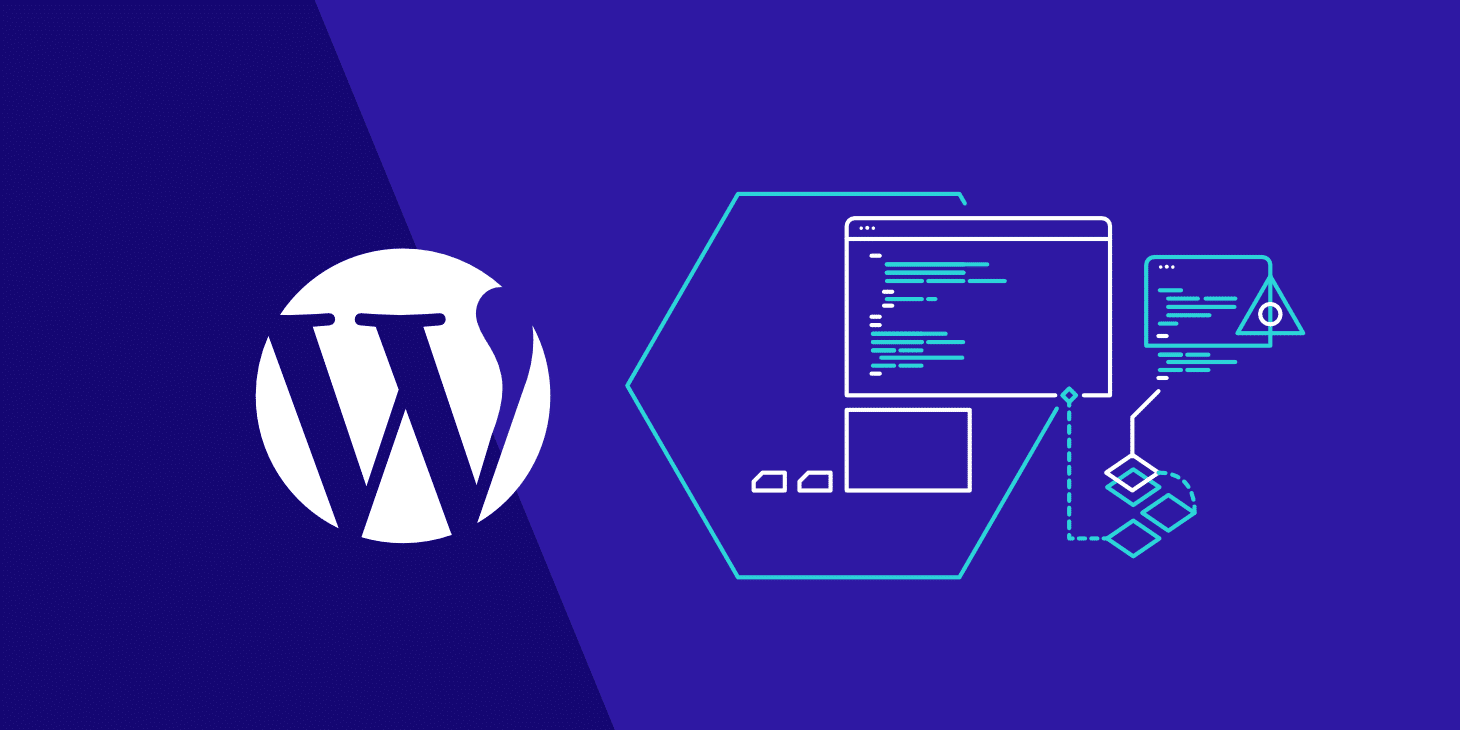
Add New Comment