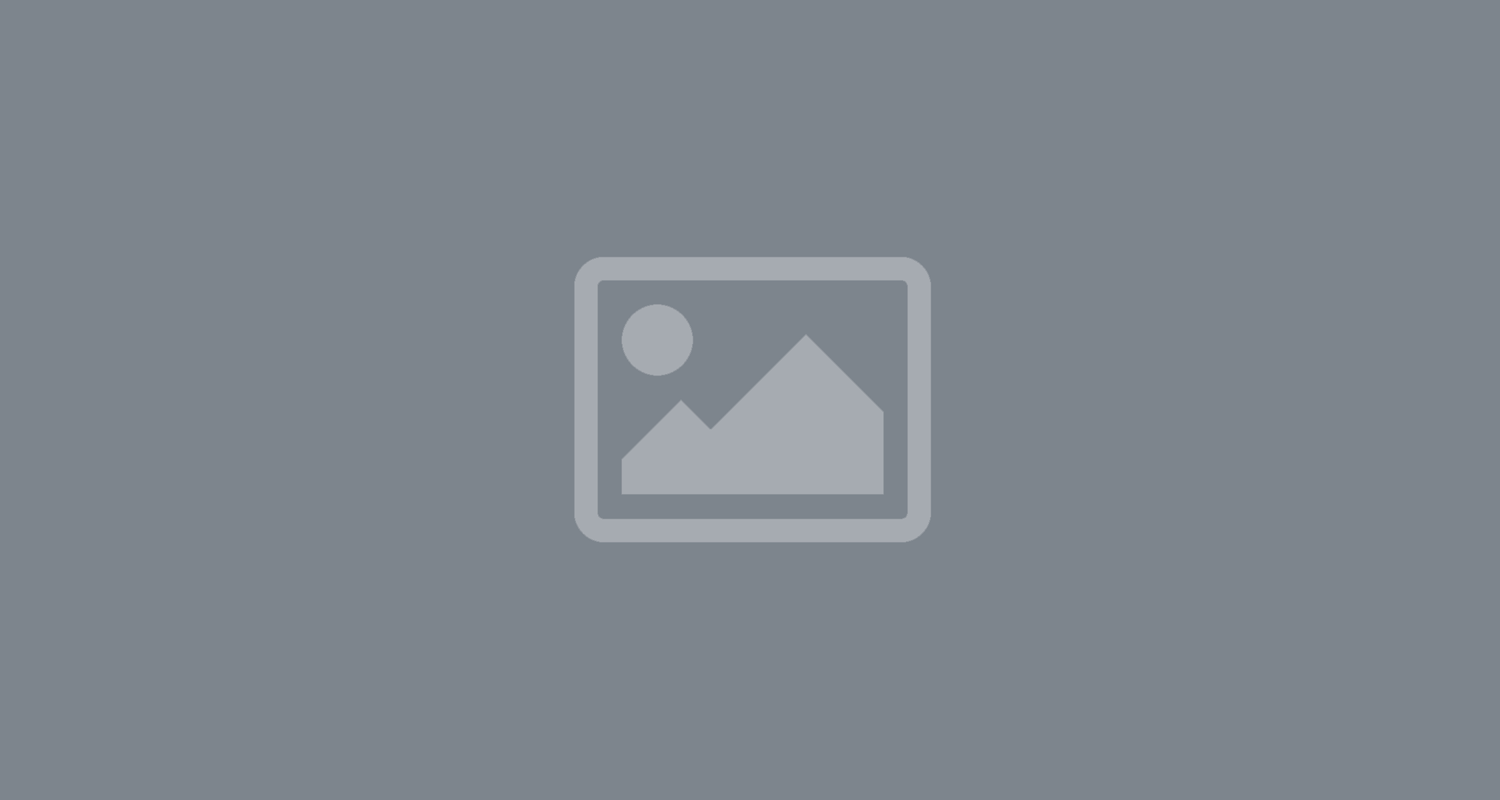
7 Steps to Maximize Digital Transformation Value Chain Impact
Digital transformation has become a necessity for businesses looking to thrive in today's fast-paced world. Companies that successfully navigate this tran... More Details
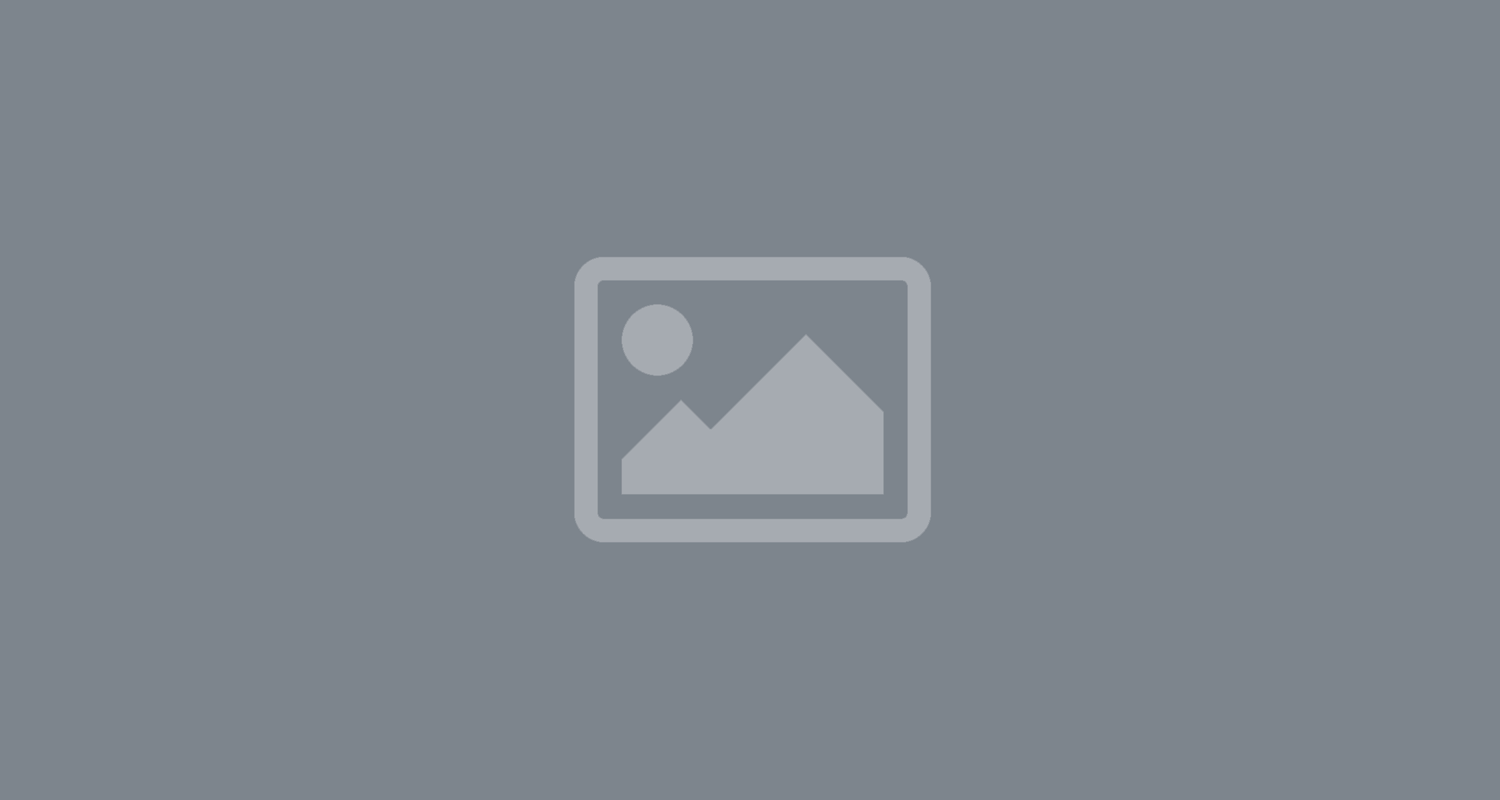
Digital transformation has become a necessity for businesses looking to thrive in today's fast-paced world. Companies that successfully navigate this tran... More Details
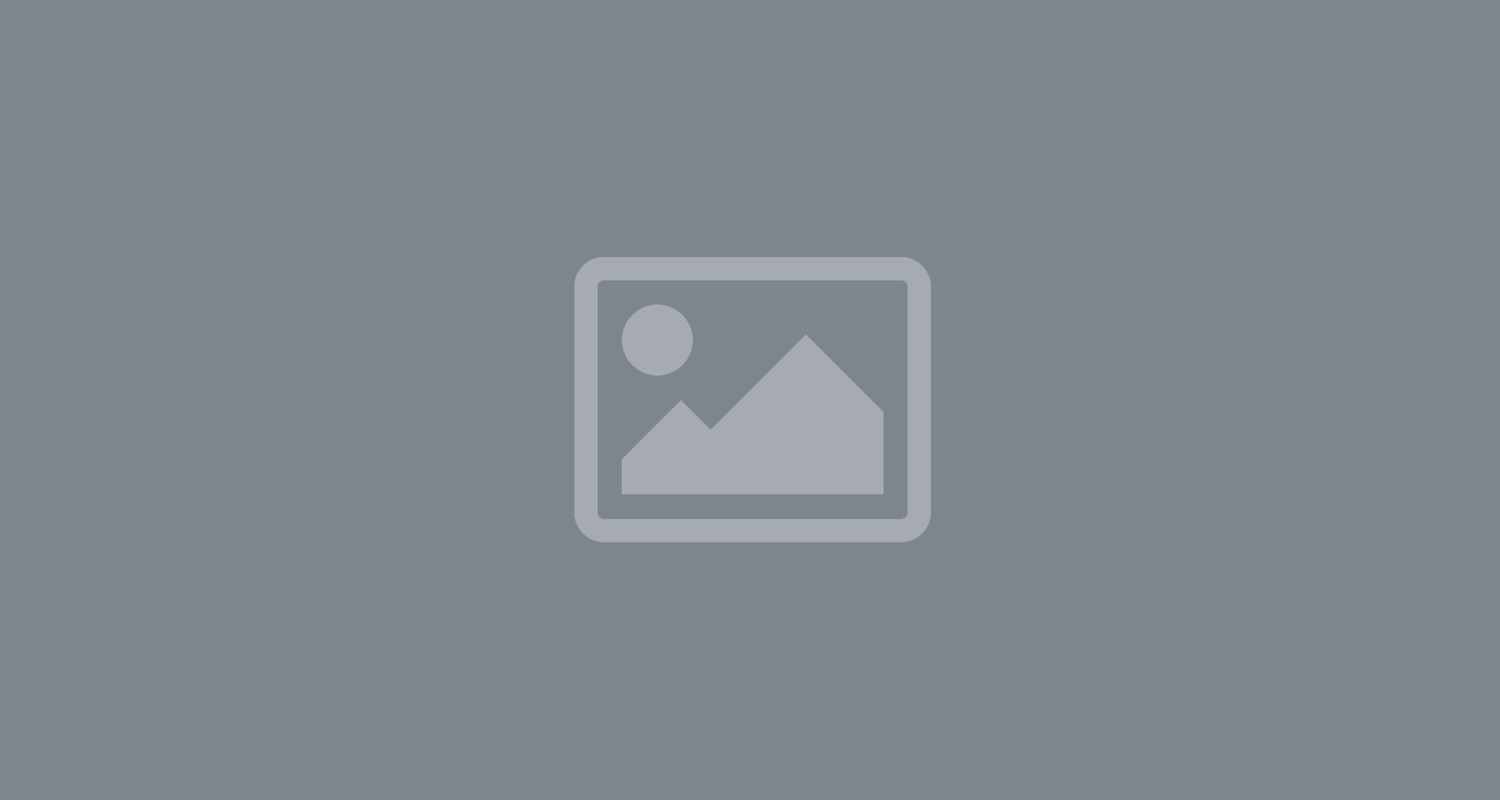
The race to dominate the AI landscape is on, and Amazon isn't just participating – they're gunning for the gold. Forget incremental improvements; Amazon's assembl... More Details

Let's be honest, building software in-house can be a real drain on resources. That's why so many companies are turning to software development outsourcing to get the job do... More Details

The global business scene is taking new turns each passing day. In such fast-paced markets, there is no way you can expect to win big unless you take ecommerc... More Details
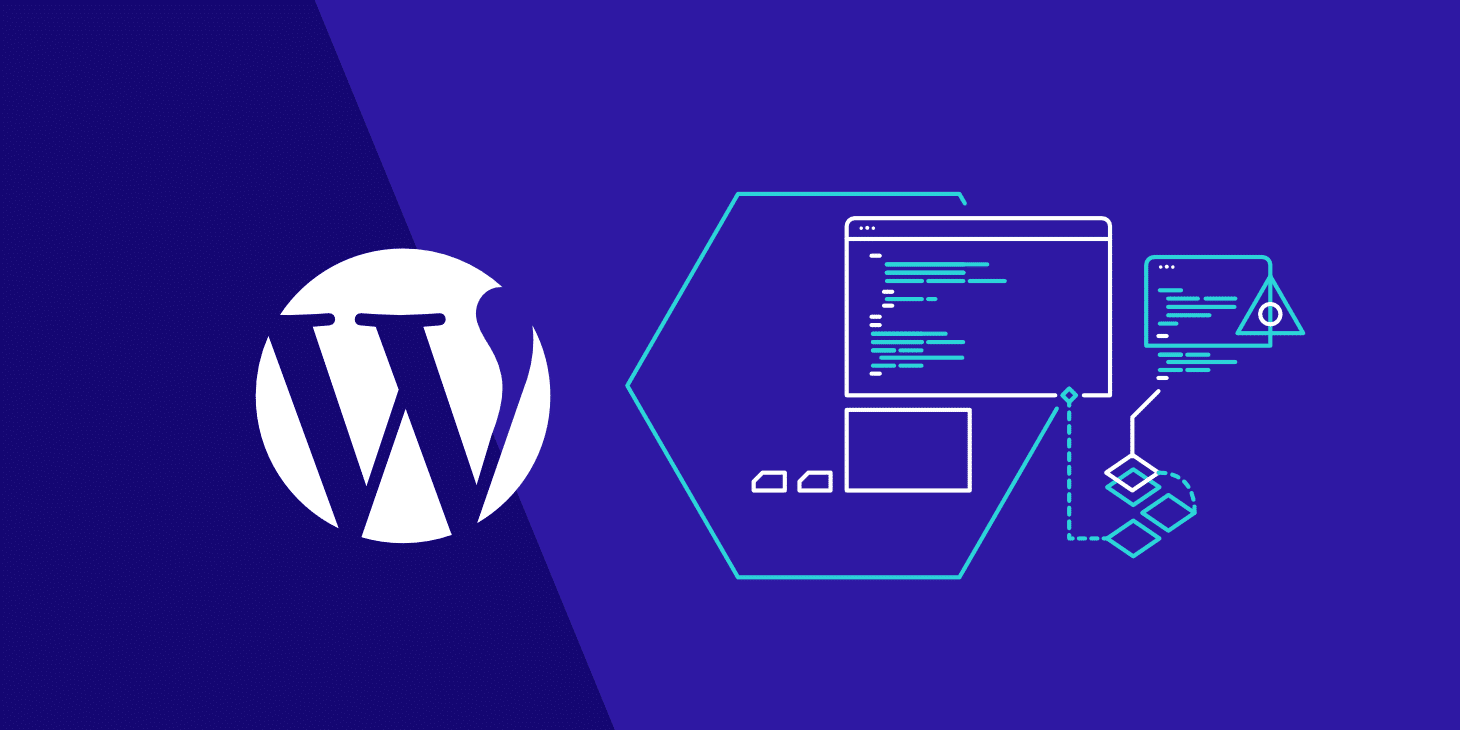
Websites are the easiest ways to connect with people on the internet. Gone are the days when setting up a website was expensive and effortful work. With many online tools, setti... More Details

The world of custom software development is a bit like a bustling city – always growing, always changing. New programming languages pop up like trendy cafes, whil... More Details
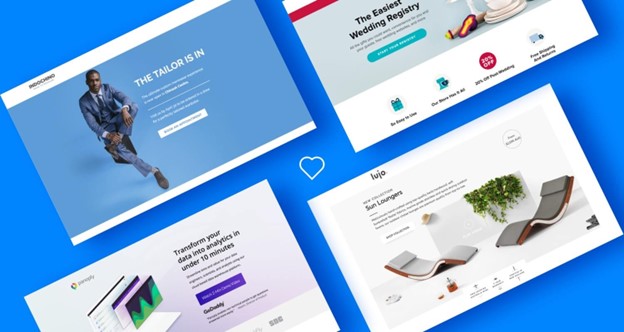
Living in a digitalized world, we all need to leverage the power of web to get our businesses noticed and increase their customer outreach. Thanks to whoever came up wi... More Details
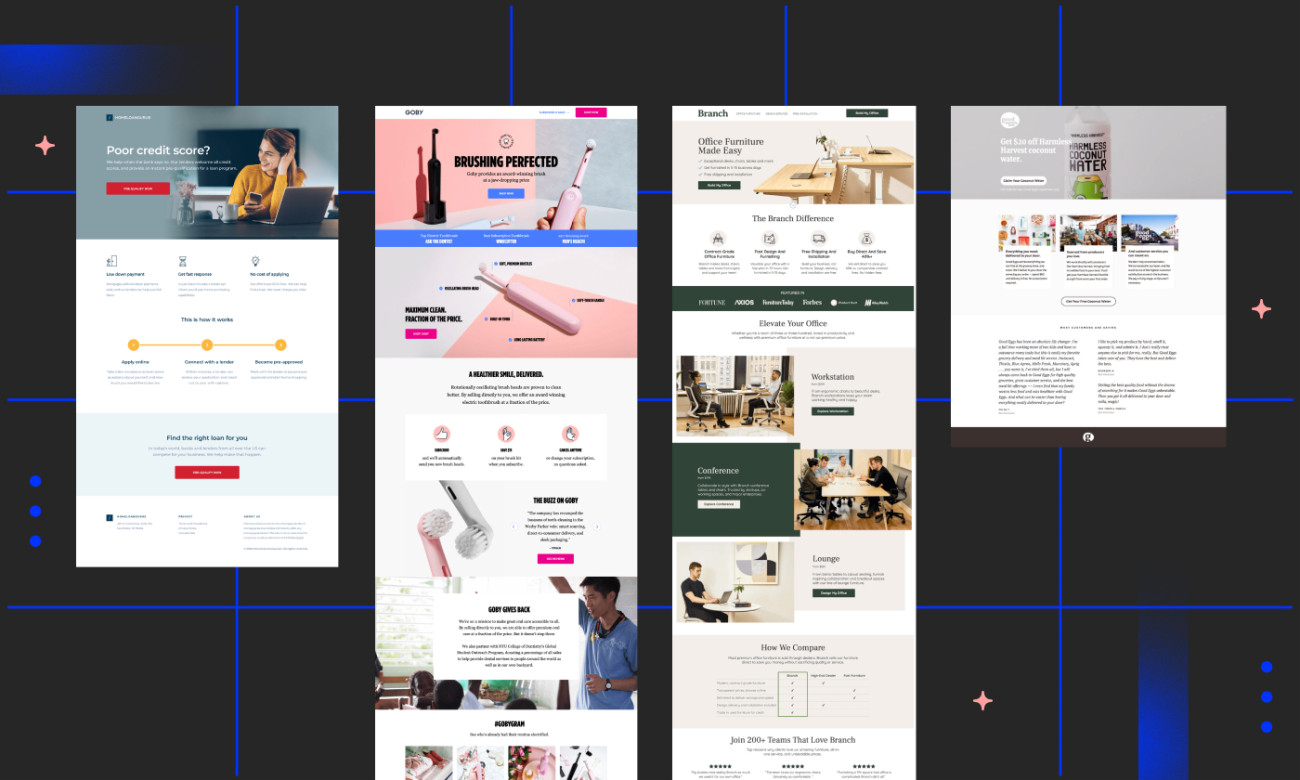
A landing page is the best way to direct the visitors to the right path rather than getting them off-track. It entices the target audience to get concise information about the pr... More Details
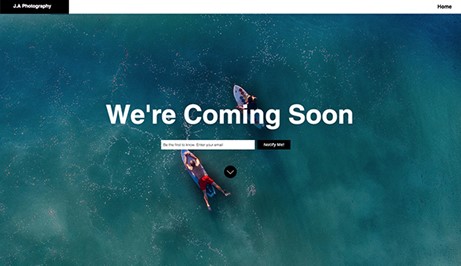
Wix Landing Page Landing pages are a great way to attract more customers to your product or service that is about to be launched soon. Mostly, businesses come up with one l... More Details
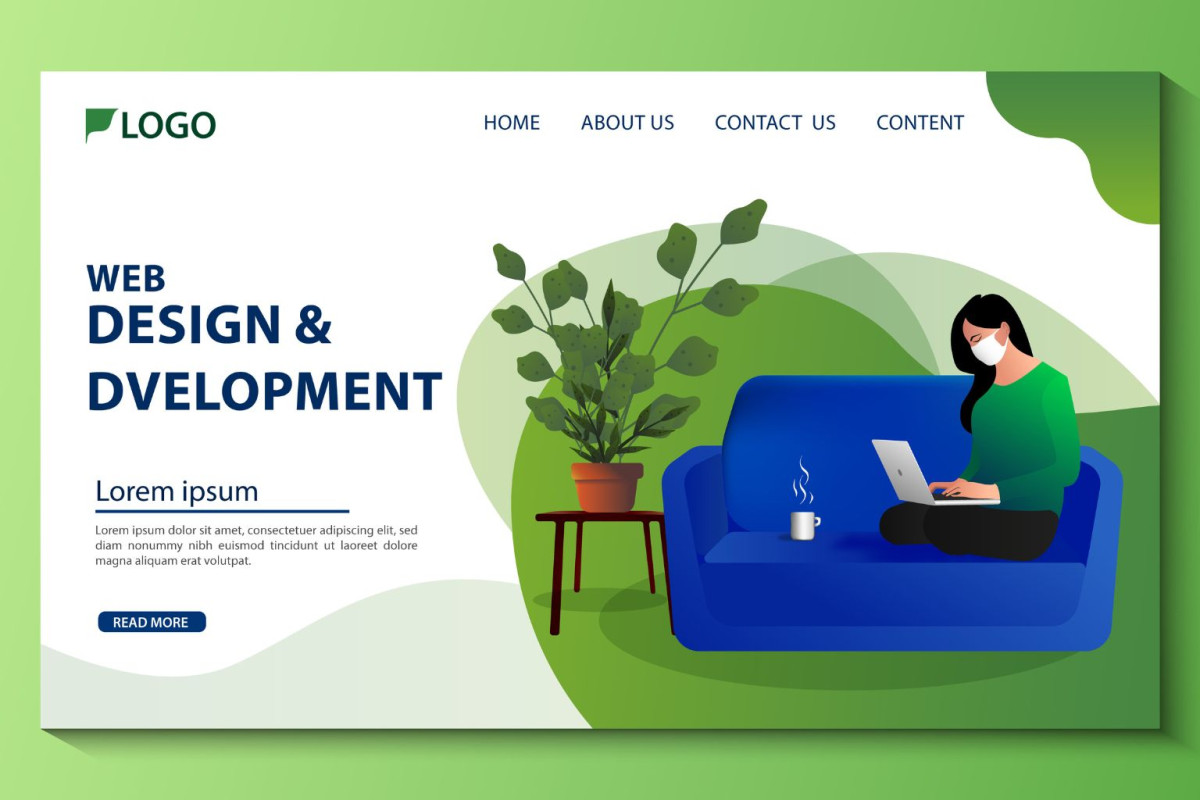
The Reasons Why Landing Pages Are a Must Landing pages play an important role to capture leads, starting a qualification process, and then moving them through your sales p... More Details

We all want our businesses to grow and attract more customers. This effort is required a little more especially when a business introduces a new service or product. Thanks to ... More Details

8 Essential's for best converting landing page To make a decent website landing page isn't overly complicated—however, it accomplishes some of your eff... More Details
Need the best IT recruiters NYC? Read on to discover top agencies like DevsData LLC, Robert Half, Motion Recruitment, and Edison & Black. These recruiters are known... More Details
Choosing the right application architecture is a critical step in software development. It can impact an application’s scalability, maintainability, and overall s... More Details
Best Practices for Customer Software Development APIs: A 2024 Guide Customer software development APIs are pivotal for integrating diverse applications and enhancing user expe... More Details